面倒
面倒っていうか目障りですよね。
非表示
[オプション] -> [設定] -> [高度な設定] の順にクリックし、高度な設定の画面を開く。
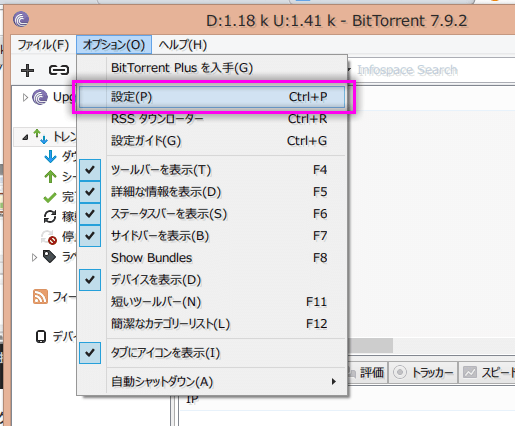
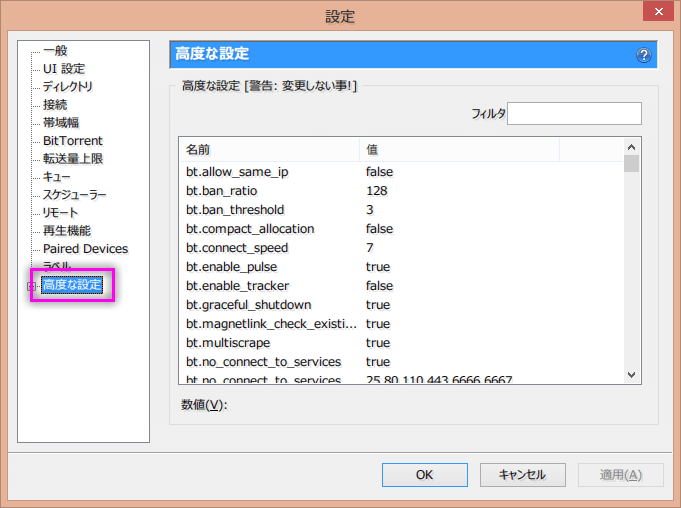
以下の項目を全て false に変更。 フィルタのテキストボックスを使用して絞り込む。
gui.show_plus_upsellgui.show_notorrents_nodeoffers.sponsored_torrent_offer_enabledoffers.left_rail_offer_enabledoffers.content_offer_autoexe
OKボタンを押して設定を保存後、BitTorrentやuTorrentを再起動して終わり。
簡単だったね!♡