edcast系を使用するなら、Unicodeに対応しているfoo_streamerを使用するのが良いです。
edcast使ってますかー!!!!
Edcast (formerly known as Oddcast) is an audio encoder that can be used to create Internet streams of varying types. Currently MP3, Ogg Vorbis, Ogg FLAC, as well as AAC+ are supported. And this application can be used to stream to both icecast2 and SHOUTcast servers.
Edcast - Wikipedia, the free encyclopedia
Q. つまりなんぞや
A. Icecast2サーバとかで曲を配信するのに必要なアレ
まずは徐ろにedcast-rebornをGoogle Codesからダウンロード
必要なのはWinAMP版。 執筆時の時点では edcast_winamp_3.37.2011.1214.exe が最新版でした。
ダウンロードし終わったらインストール…してもいいですが、面倒なのでexeをかち割ります。
UniExtractあたりを使ってdll類を取り出し、 Plugins フォルダの中身をfoobar2000の components フォルダに突っ込みます。
$INSTDIR のDLL達は foobar2000.exe がある場所に置きましょう
foo_dsp_winamp というWinAMPのプラグインをfoobarで使えるように出来るプラグインがあるのでそれをダウンロード。
ダウンロードし終わったらfoobar2000の components フォルダに突っ込みます。
foobar2000を起動し、 File -> Preferences で設定画面を開き、 DSP Manager をクリック。 Winamp DSP bridge を追加
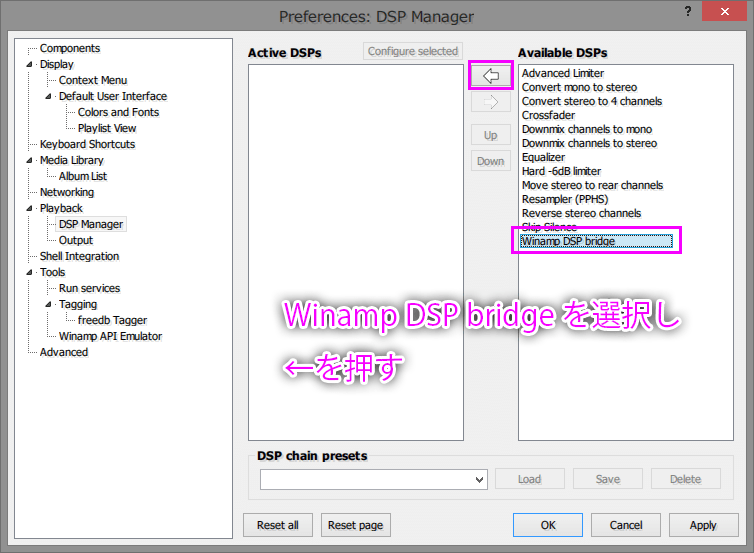
Configure selected をクリックし設定画面を開く
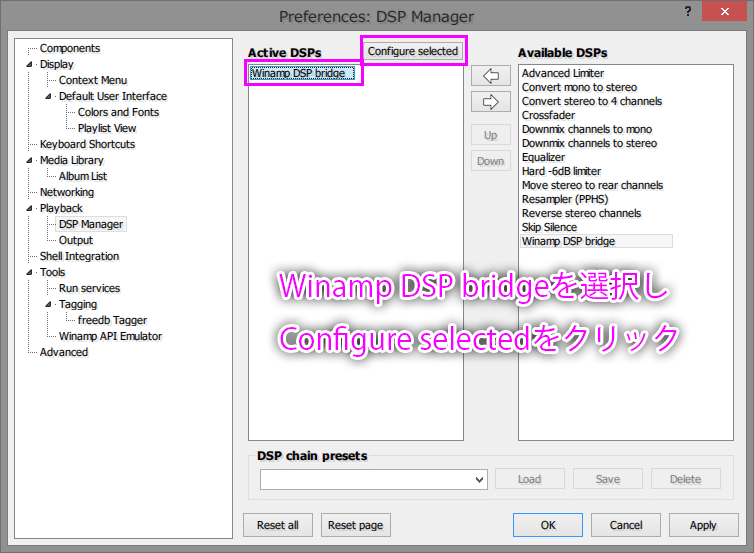
Browse をクリックしfoobar2000の components フォルダを指定するとWinAMPのプラグインが追加されるので完了
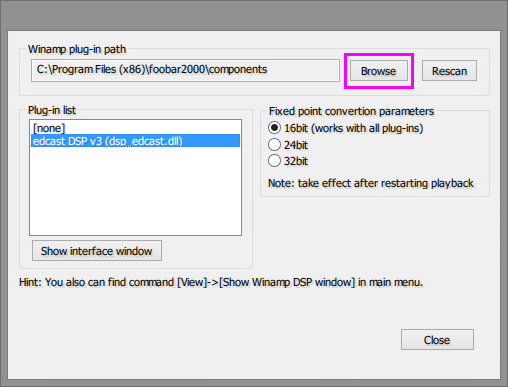
次回以降は起動時に勝手にウィンドウが出てきます。おしまい